Hands-On Cross-Platform Desktop Apps with Electron 5.0
$21.00
Hands-On Cross-Platform Desktop Apps with Electron 5.0
Product Delivery: You will receive a download link via your order email
Should you have any question, do not hesitate to contact us: [email protected]
Hands-On Cross-Platform Desktop Apps with Electron 5.0
Build an awesome production-ready cross-platform desktop application using Electron and React.js
Learn
~Implement the core fundamentals of Electron.js to create an application
~Explore most used and modern Electron APIs which will allow you to build progressive applications
~Develop robust desktop applications using web development technologies
~Build applications that work well on both Windows and MacOS from a single codebase
~Integrate powerful frontend technologies like React into your Electron.js apps
~Deploy your apps for Windows and MacOS
About
Are you building an application across multiple OS like Windows, macOS, and Linux? Electron framework allows you to build user interfaces for all the platforms at the same time. This course is designed to help you integrate Electron with React and create advanced UI.
In this course, you will learn everything you need to know about Electron. You will start by setting up your environment and create the basic layouts to render the application window using HTML windows and IPC. All the concepts will be implemented in a real-world application to give you a build-as-you-learn experience. Utilize the Electron APIs to build your application functionalities. Finally, integrate Electron with React to create powerful user interfaces. You will also learn to deploy your application for both Windows and iOS systems.
By the end of the course, you will have the skills to build powerful desktop apps with GUIs that wow your clients using Electron.js.
Features
~Use the core functionalities of the latest Electron 5.0 to develop a doctor appointments application
~Integrate React with Electron to create cross-platform user interfaces
~Utilize the APIs to increase the efficiency and performance of your applications
More Info
Hands-On Cross-Platform Desktop Apps with Electron 5.0: Video, PDF´s
Delivery Method
– After your purchase, you’ll see a View your orders link which goes to the Downloads page. Here, you can download all the files associated with your order.
– Downloads are available once your payment is confirmed, we’ll also send you a download notification email separate from any transaction notification emails you receive from IMCourse.net.
– Since it is a digital copy, our suggestion is to download and save it to your hard drive. In case the link is broken for any reason, please contact us and we will resend the new download link.
– If you cannot find the download link, please don’t worry about that. We will update and notify you as soon as possible at 8:00 AM – 8:00 PM (UTC+8).
Thank You For Shopping With Us!



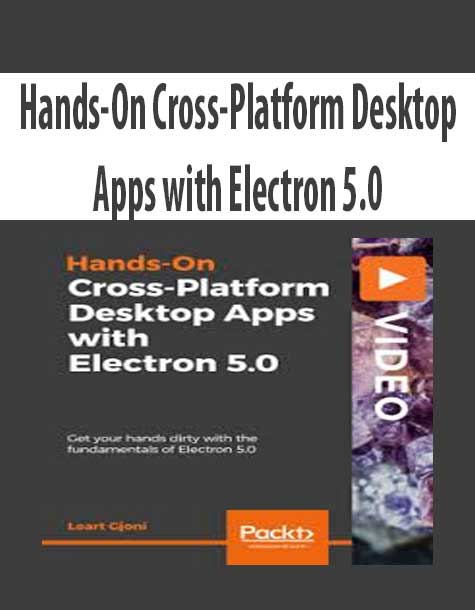

Reviews
There are no reviews yet.