7 Speed Reading
$26.00
Digital Download: You will receive a download link via your order email
Should you have any question, do not hesitate to contact us: [email protected]
7 Speed Reading
Our Verdict
Because you can choose texts from its large library to populate your exercises, 7 Speed Reading is more practical and enjoyable than many other programs we tested. That’s why it’s our pick for the best speed reading software overall.
For
- 7 Speed Reading has over 20,000 books from the public domain in its eText library. Cons: It isn’t designed for younger users.
Against
- It isn’t designed for younger users.

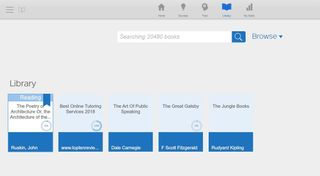
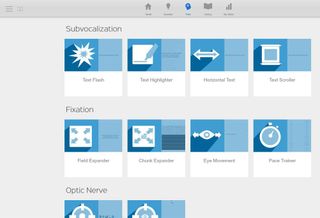
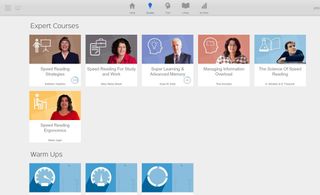
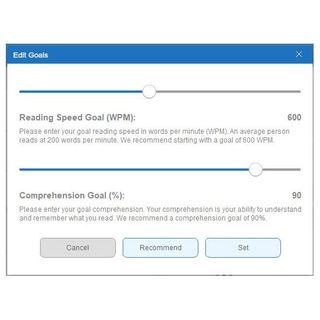
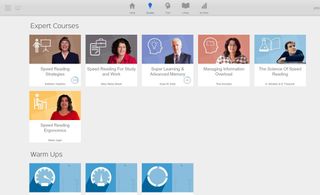
7 Speed Reading is a downloadable software with exercises and instruction to improve your . The program’s goal is to for you to read about three times faster than you already do – it even offers a guarantee. 7 Speed Reading uses video instruction and interactive activities, and it has a massive library of eTexts.
Exercises & Tests
When you open the program the first time, it tests you to learn your current reading speed. After this initial testing, you’re free to explore what the software has to offer.

While 7 Speed Reading recommends you do its activities in order, we like this freedom – it is nice to be able to control your pace through the program.
- video playing

- What We Learned in 2015 – Top Ten Reviews21/12/15

- Top Ten Best Camcorders Video Review — Canon, Panasonic and…17/02/12

- Review: 3D Printer Technology – BEHIND THE REVIEWS27/07/15

- Antivirus Software – Behind The Reviews (Full Interview)09/02/15

- How Is Antivirus Software Being Tested? – Behind The Reviews09/02/15

While the software’s exercises are simplistic and not overly flashy, there’s a variety to choose from, including brain games and eye training. The program is recommended for fourth graders and older, but we think it is better suited to teens and adults because of its minimalist design and simple exercises. The program also includes information about regulating eye health, focusing on fatigue and glare from computer reading.
Settings & Resources
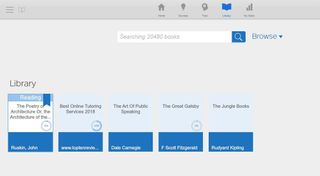
7 Speed Reading used to come on CD-ROM, but it is now available through the cloud. You can download the program to as many computers as you want, and your profile syncs so you can continue your practice at work or home. The program allows you to create up to five profiles, so you can share it with your family. In the application’s training section, there are three areas of focus: subvocalization, fixation and the optic nerve. It also includes games and tests.
You can adjust your speed manually, or the program can populate it automatically based on your previous scores. In addition, you can customize the font style and size to suit your needs.
One of 7 Speed Readings best features is you can populate all the exercises with a text from its library or one you import into the software. With 20,000 public domain works already available in the library, you’re sure to find something you’re interested in to read. We didn’t find the ability to import directly into exercises anywhere else, not even in , which we found to be a really up to date and user friendly software.
Report & Security
More on Learning Software
Buying Guides
Reviews
The program’s reports track your reading speed, comprehension and areas of study. It automatically syncs with other applications you use to get the most recent data from multiple computers. The graphs and charts are easy to read and a useful way to track your progress. You can also print a report directly from the program.
Summary
We like 7 Speed Reading’s clean interface and cloud connectivity – they make it possible to pick up where you left off on any computer. Also, while many of the programs we looked at allow you to import text to read, we love that 7 Speed Reading comes with such a large library of public domain items. However, it would be nice if software let you create more than five profiles, like


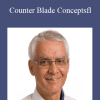
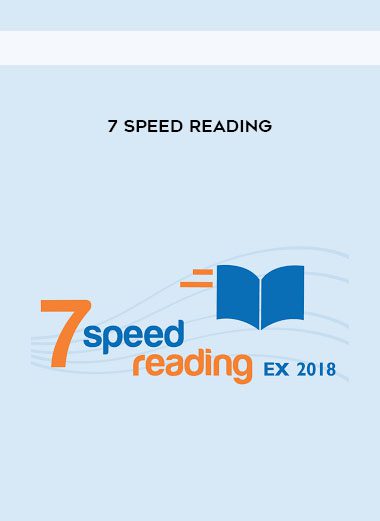
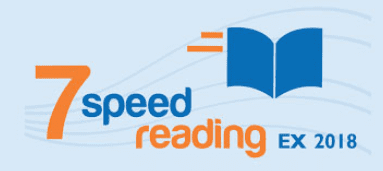

Reviews
There are no reviews yet.